Choose Your Mobile Platform


An easy way to access DeyDistributing.com anywhere: How to create an icon on your mobile device’s home screen
Apple

Step 1
navigate to the page you wish to create an icon for (most likely our homepage at deydistributing.com)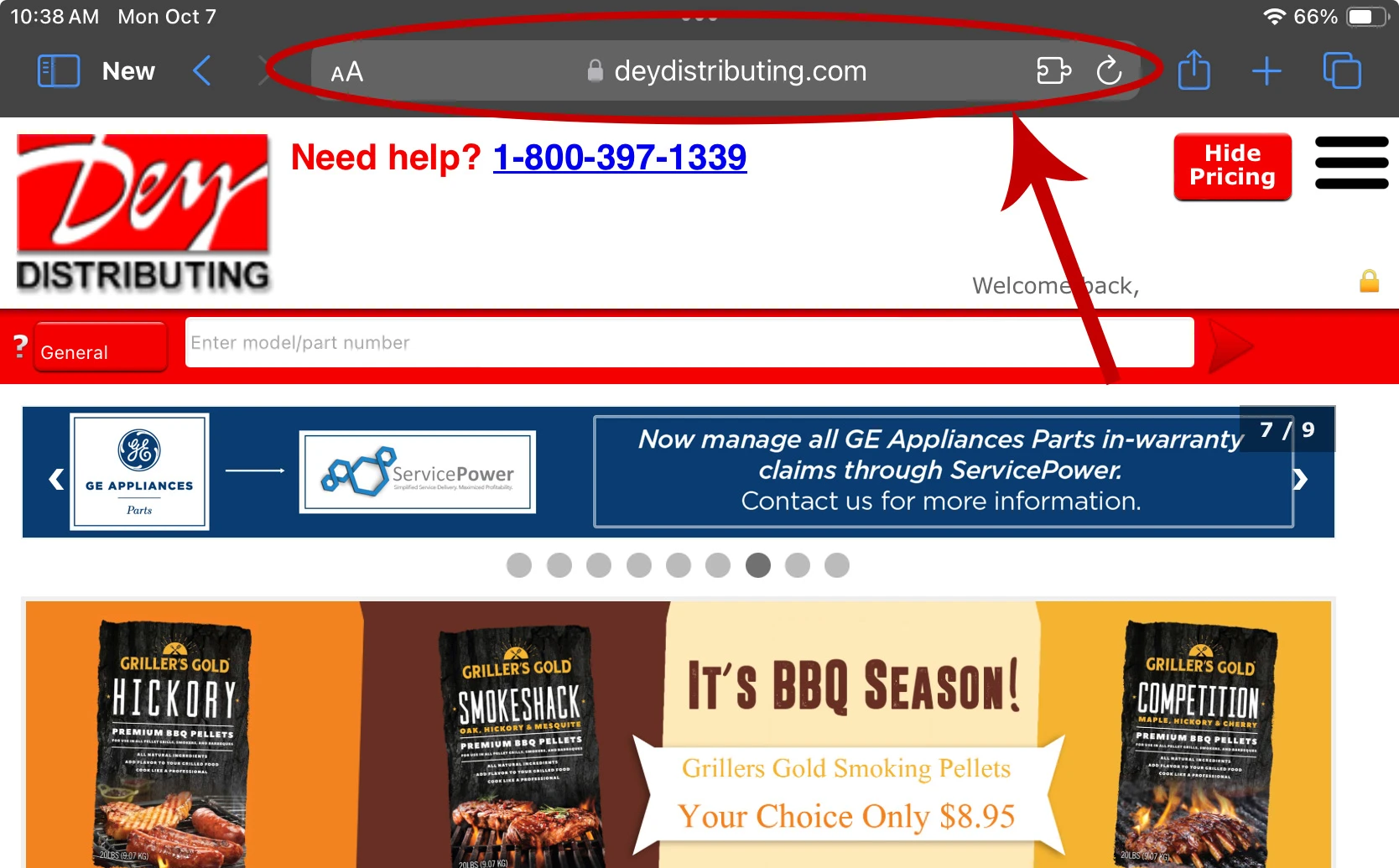
Step 2
choose the share icon (arrow escaping from a square), and then navigate down the list to "Add to Home Screen"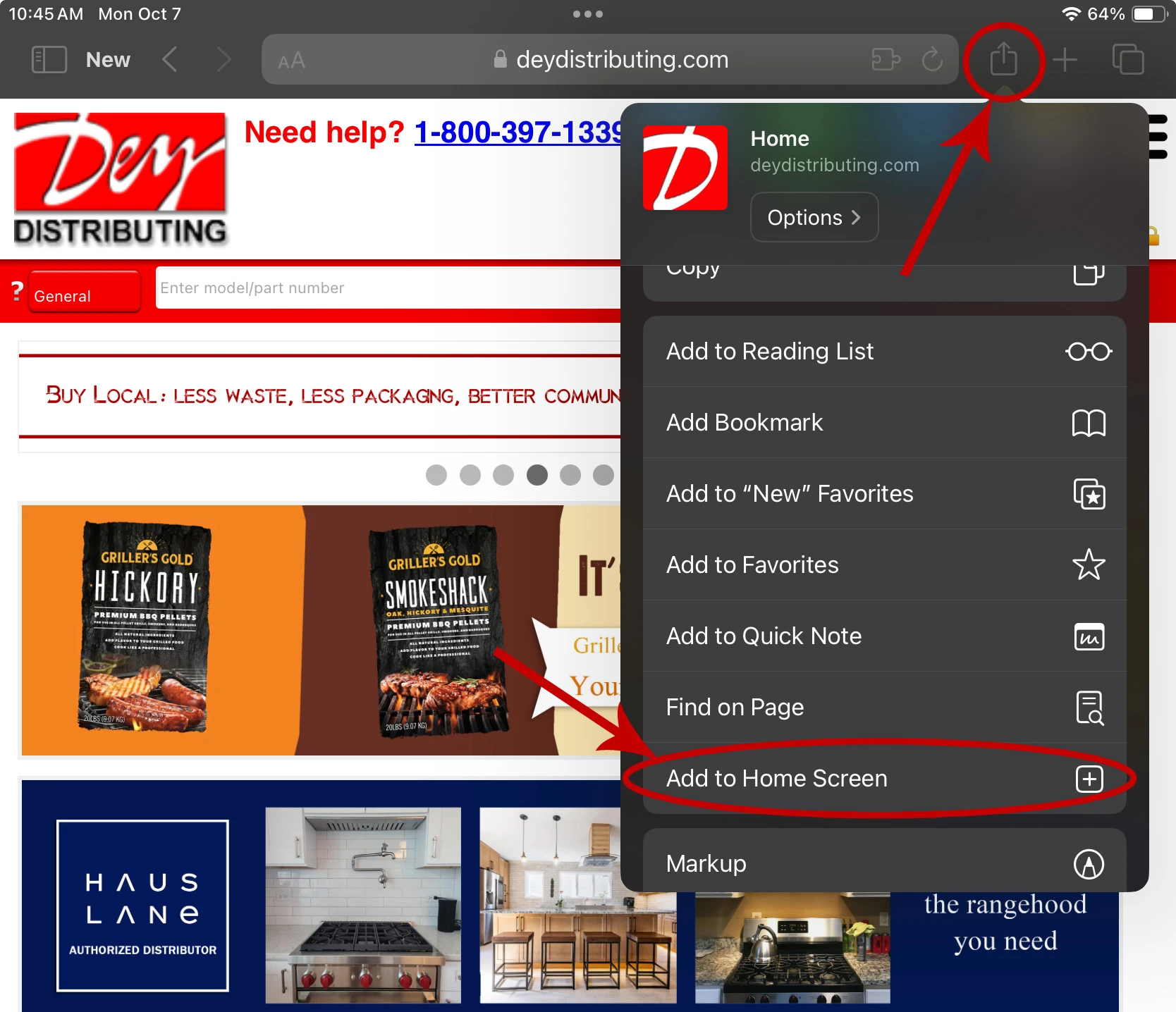
Step 3
After tapping “Add to Home Screen”, name your icon (eg, Dey, or Dey Parts)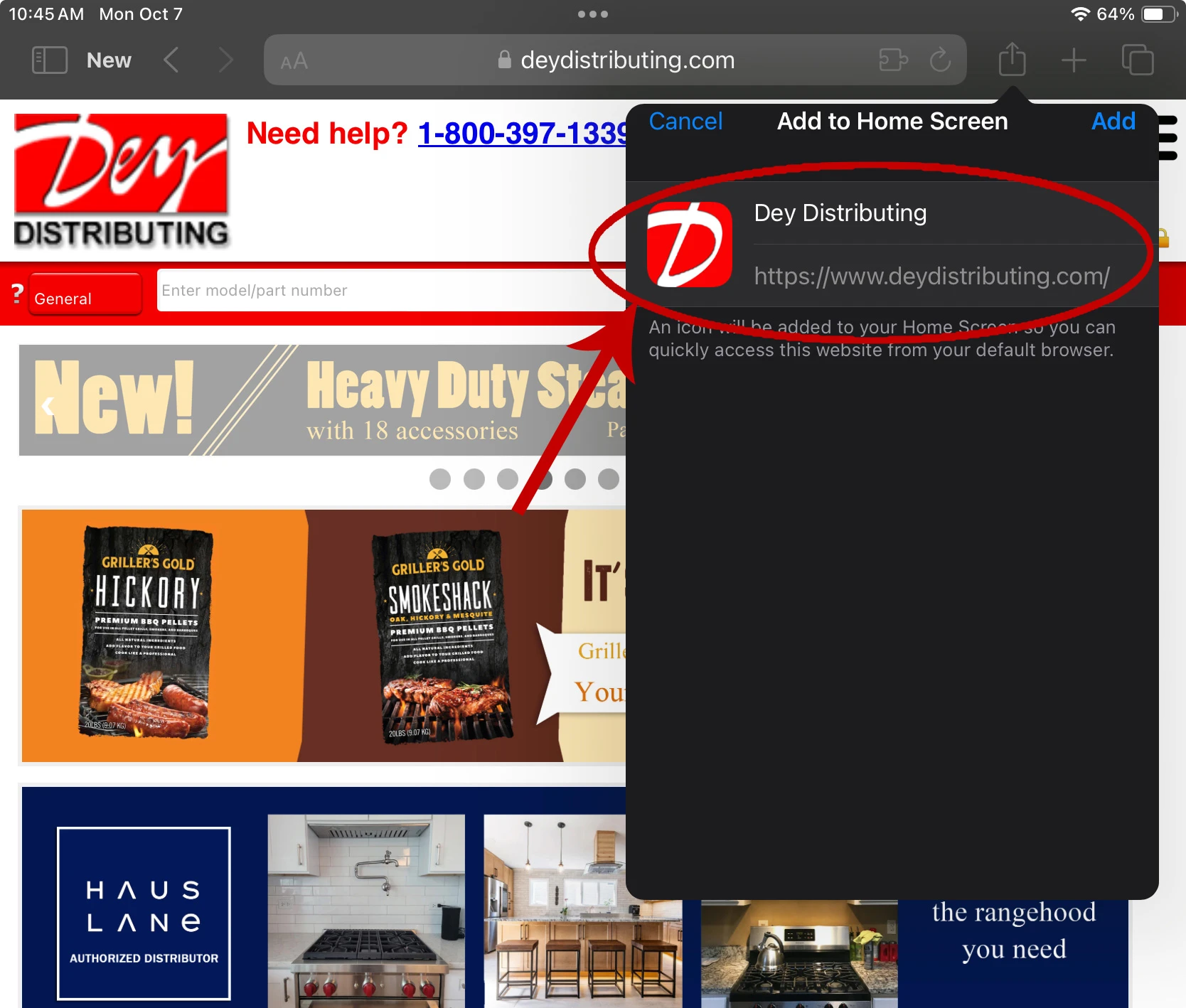
Result
You should see your icon ready for use. Success!
Android

Step 1
navigate to the page you wish to create an icon for (most likely our homepage at deydistributing.com)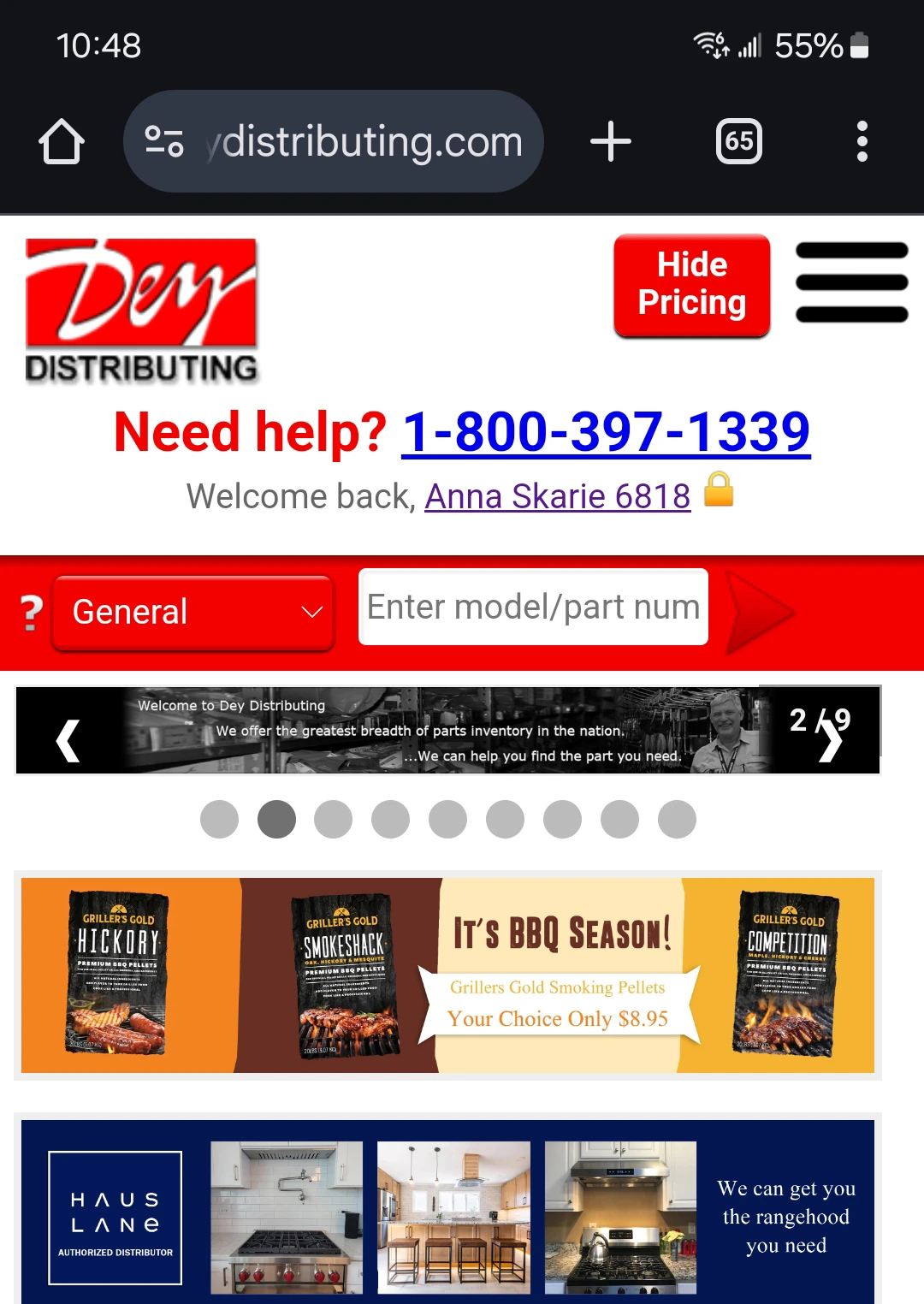
Step 2
choose the three dots in the upper right corner, and then navigate down the list to "Add to Home screen"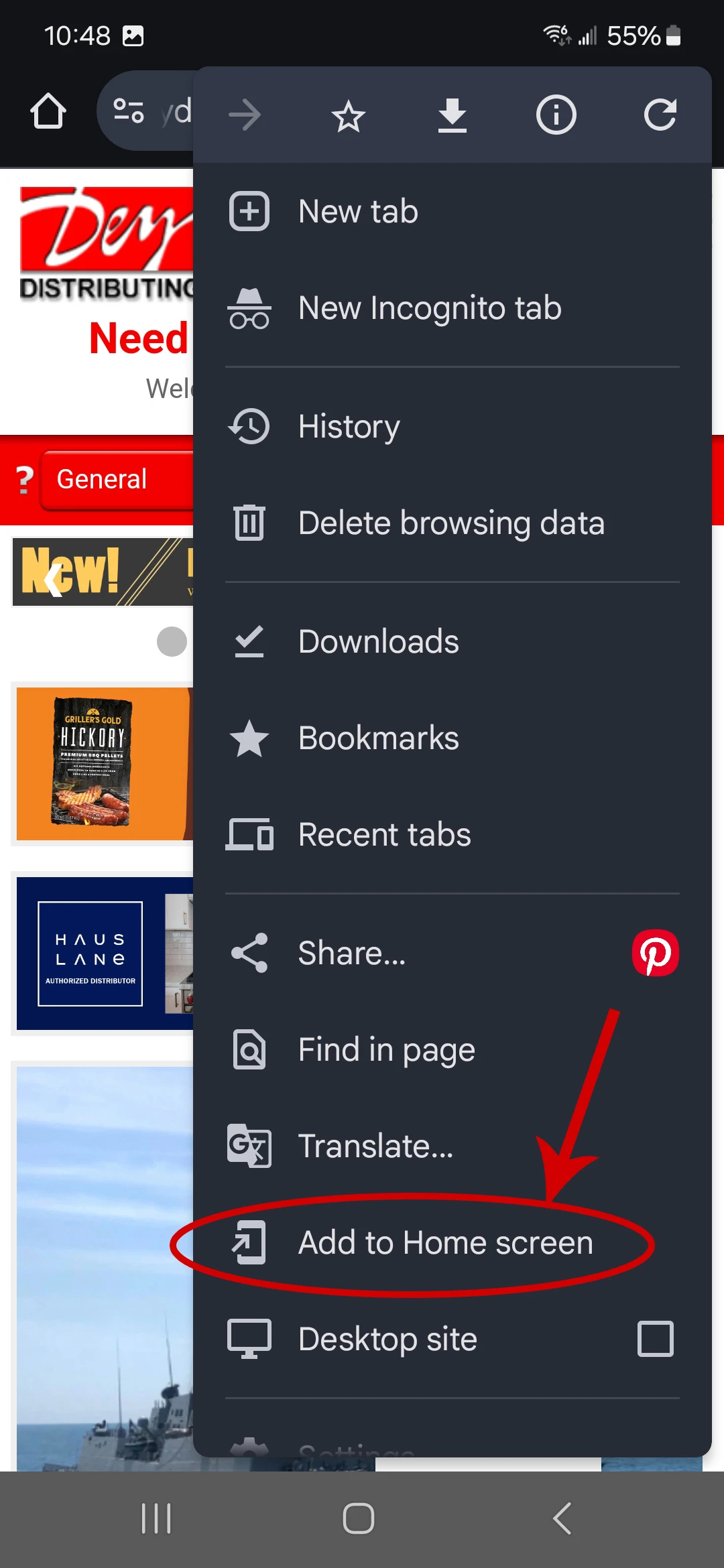
Step 3
After selecting “Add to Home Screen”, name your icon (eg, Dey, or Dey Parts) and then choose "Install"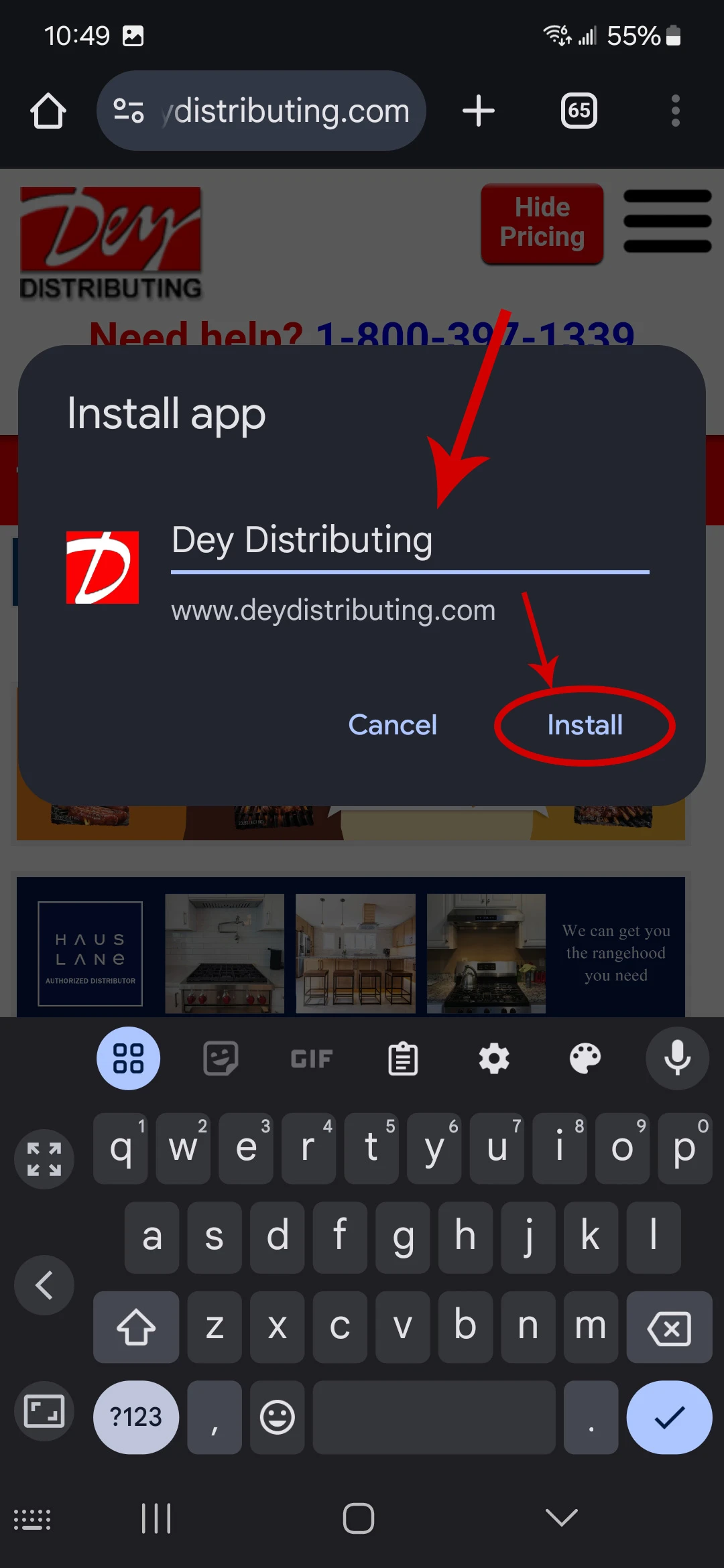
Result
You should see your icon ready for use. Success!
